Transform Your Editing Workflow with AirBrush’s Batch Editing Feature
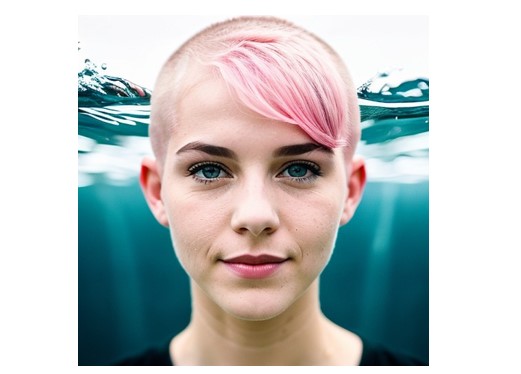
AirBrush is a revolutionary AI-powered portrait editing software that provides creators with all the necessary tools to bring their artistic visions to life. Whether you are a professional photographer, social media influencer, or simply an enthusiast looking to enhance your photos, AirBrush offers a comprehensive suite of features designed to transform ordinary images into stunning works of art.
Unlocking Efficiency: Exploring AirBrush’s Batch Editing Capabilities
One of the standout features of AirBrush is its powerful batch editing capability. With this feature, creators can save valuable time and effort by applying the same set of edits to multiple photos simultaneously. Whether you have dozens or even hundreds of photos that require similar adjustments, AirBrush simplifies the process with just a single click.
Batch editing in AirBrush is incredibly intuitive. Users can easily import their desired photos into the software and select the preset or custom edits they wish to apply. For instance, if you want to enhance the lighting, adjust color tones, or apply filters to a series of images, AirBrush makes it effortless to streamline the editing process. By eliminating the need to manually edit each photo individually, creators can focus more on their artistic vision and less on repetitive tasks, ultimately boosting productivity and unleashing their creativity.
Enhancing Creativity and Productivity with AirBrush’s Versatile Tools
While batch editing lends itself to efficiency, AirBrush goes beyond simple automation. It boasts a range of versatile tools that allow creators to customize their edits, ensuring each photo receives the desired enhancements. From award-winning portrait retouch tools recognized by esteemed institutions to advanced background removal capabilities, AirBrush harnesses the power of AI-driven technology to deliver exceptional results.
For instance, the Eraser tool in AirBrush enables users to effortlessly remove unwanted objects or people from their pictures. With a simple click, imperfections are seamlessly eliminated, allowing creators to achieve flawless compositions. Additionally, the Auto Background Removal feature accurately identifies and edits the background, providing users with the flexibility to transform the overall aesthetic of their photos.
Conclusion
AirBrush revolutionizes the editing workflow for creators with its comprehensive range of tools and innovative batch editing capability. By incorporating this powerful software into their artistic process, creators can enhance productivity, unlock their creative potential, and transform ordinary photos into extraordinary masterpieces. Experience the transformative power of AirBrush and elevate your editing game today.

